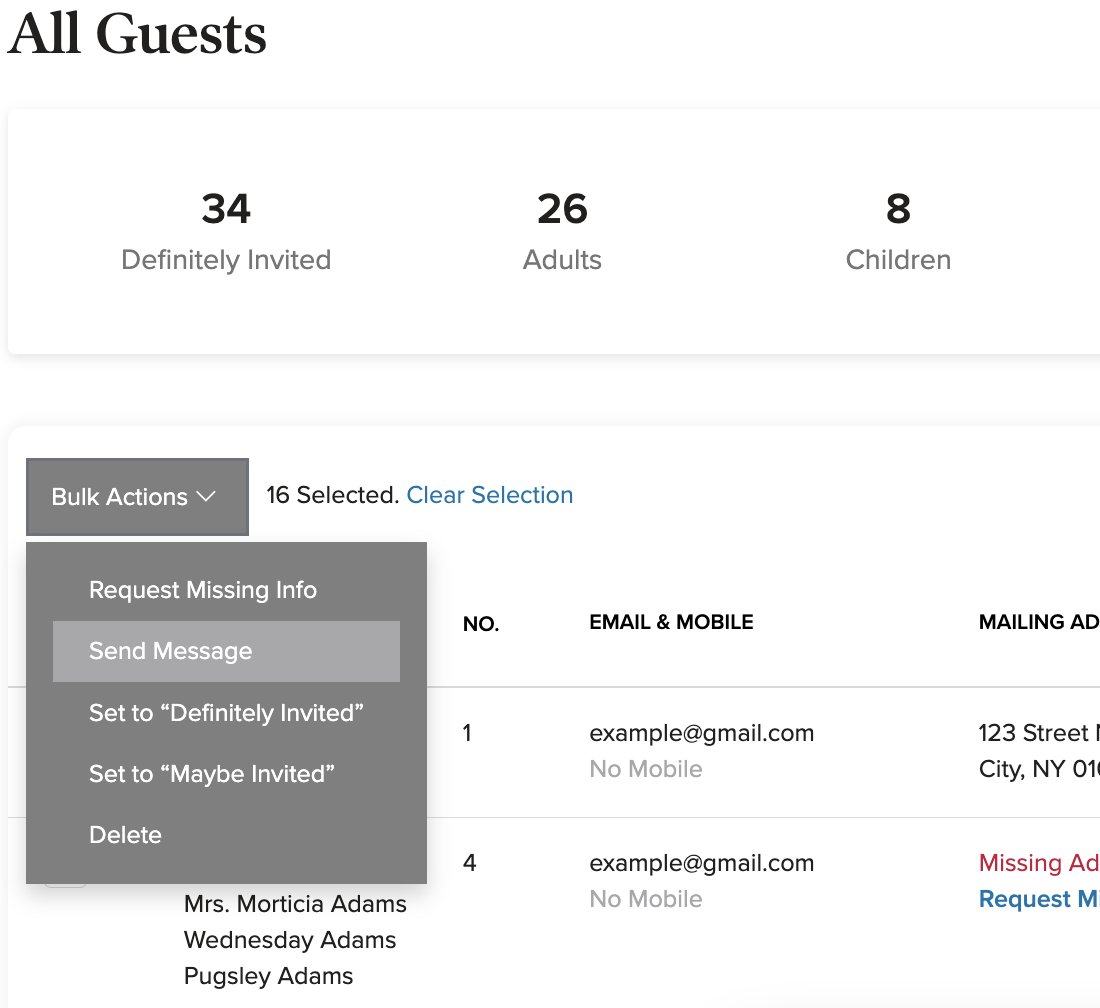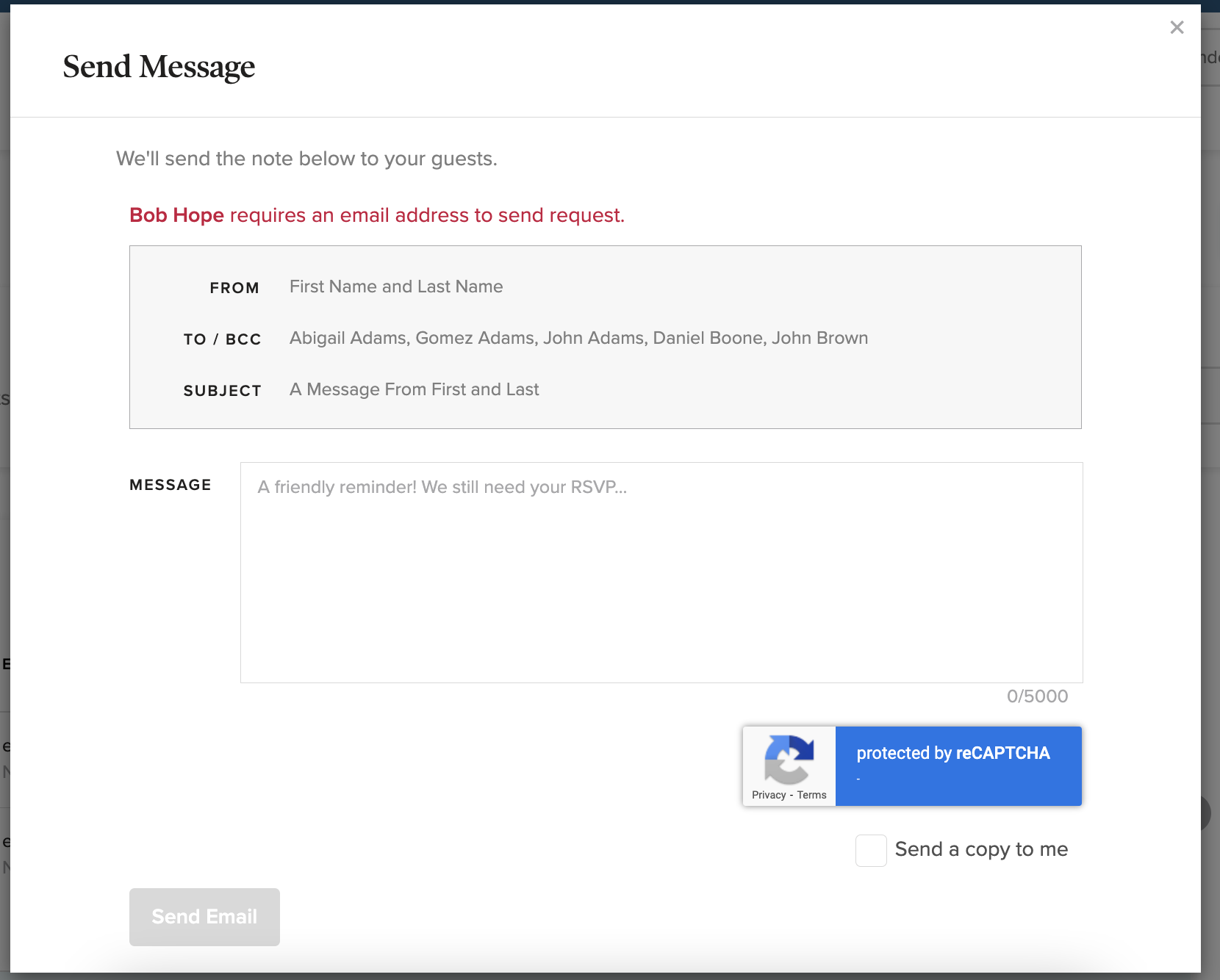Right now we don't offer digital invitations on Zola, so the best way to request RSVPs is by including a paper RSVP card with your Zola invites, or adding instructions on the invite to RSVP through your wedding website. You can also send an RSVP reminder from the Zola iOS app - we'll cover that below!
However, if you want to send a quick RSVP reminder to your guests through Zola, you do have the option to send a bulk message via email! This is a plain text message, so we recommend keeping the message brief and sweet. To do this:
- Make sure you have your guests' email addresses saved in your Guest List.
- Filter for all guests "Definitely Invited to Wedding"
- Check the small square at the upper left of your guest list's "Name" line to Select All guests.
- Click on Bulk Actions.
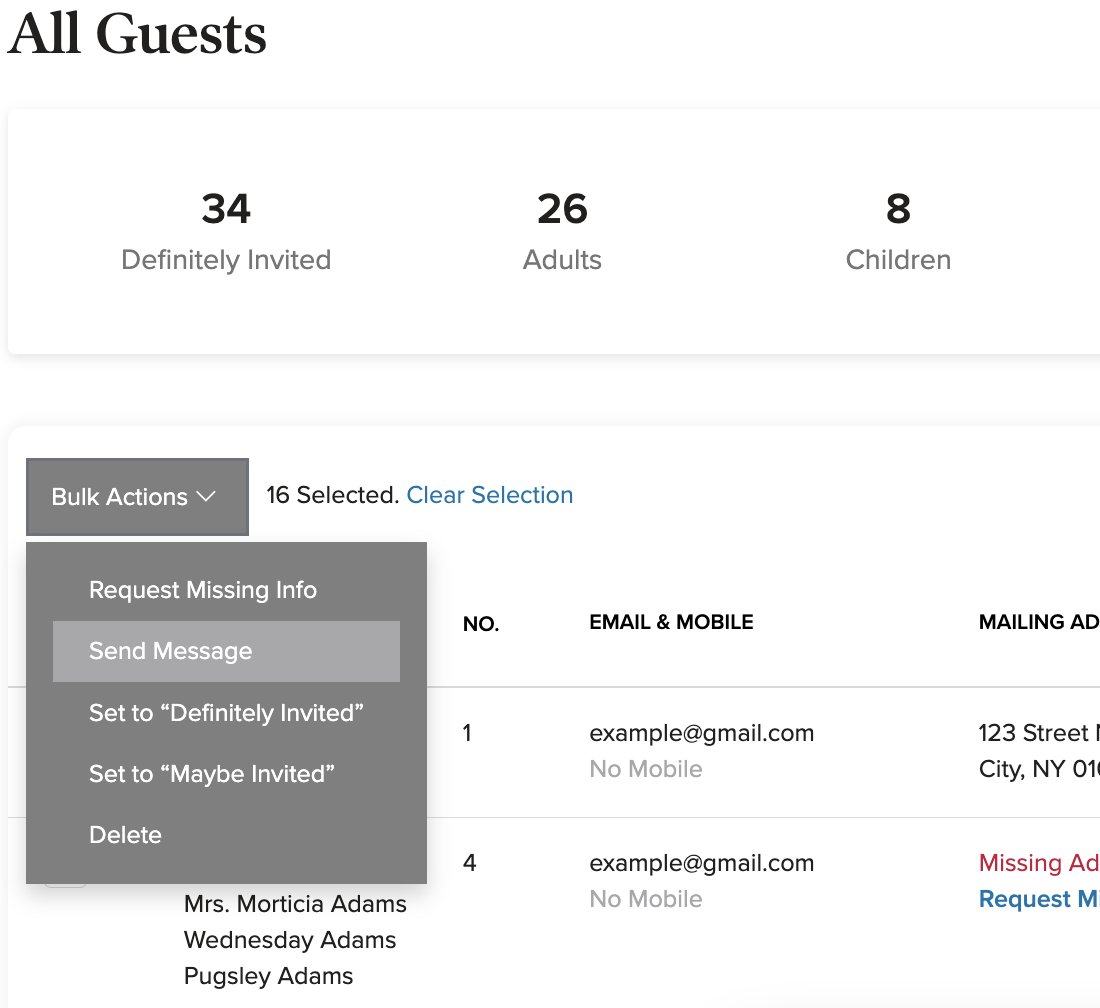
- Choose Send Message.
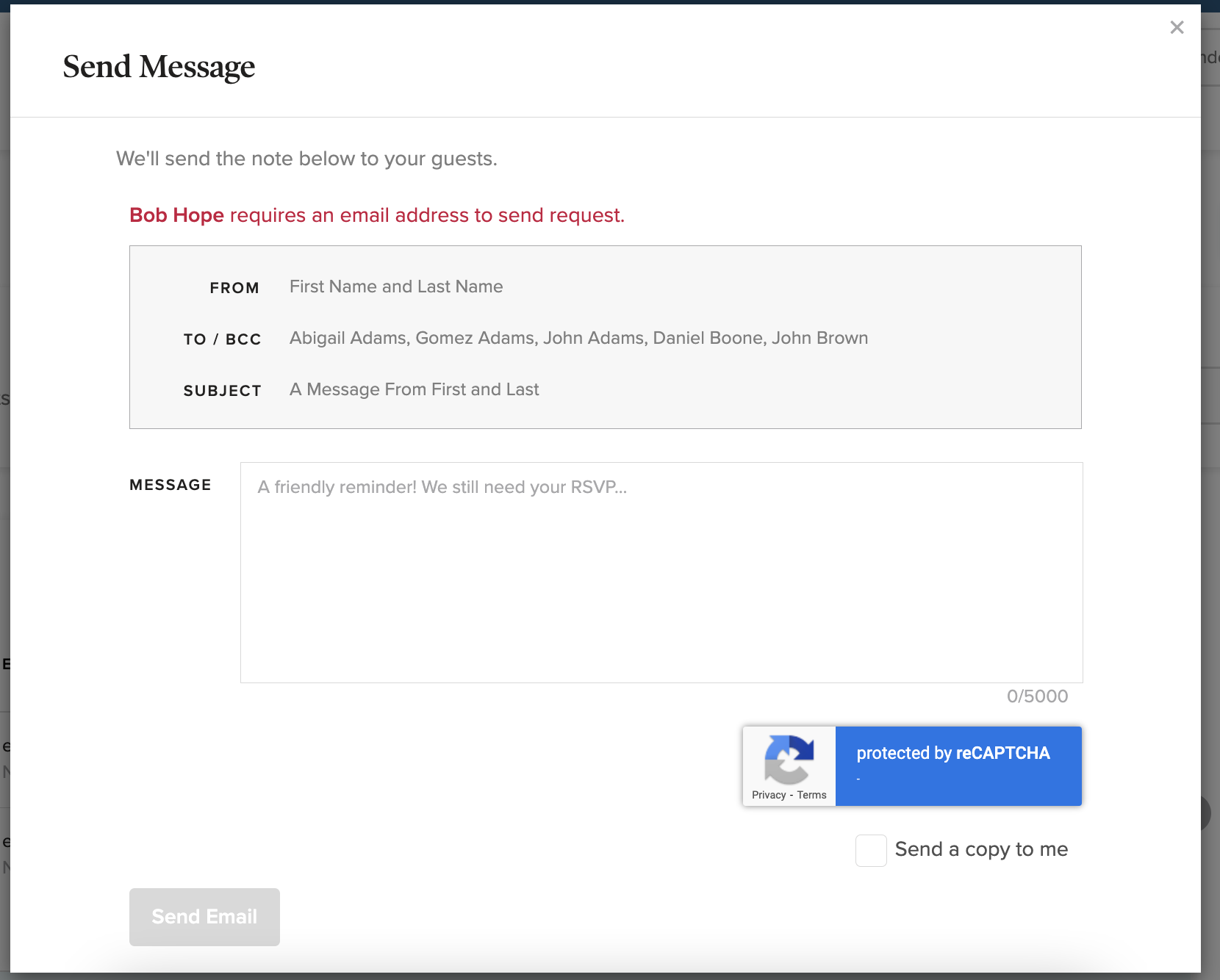
- Type your message in the field, and click Send Message.
Working from the app?
From the home page, tap 'Guest Messaging' under 'Spread the word' and then select 'Remind Guests to RSVP'. You'll be able to choose if you would like to send it via text from the Zola app, or send another way.
If you select to send it via text message, you'll be redirected to the screen below where you can select your recipients, or send yourself a test! Note: we cannot customize the text of the RSVP reminder message at this time.
If you select to send it another way, it will open your device sharing settings and give you different options to share your RSVP link directly with your contacts in your device.