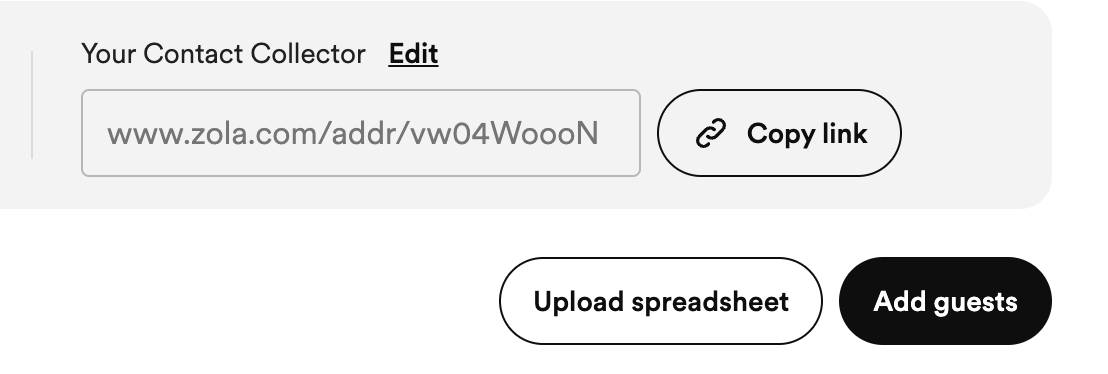There are three ways to add guests to your Guest List*:
- Starting from scratch? Add guests manually by clicking on the button that says "Add Guests."
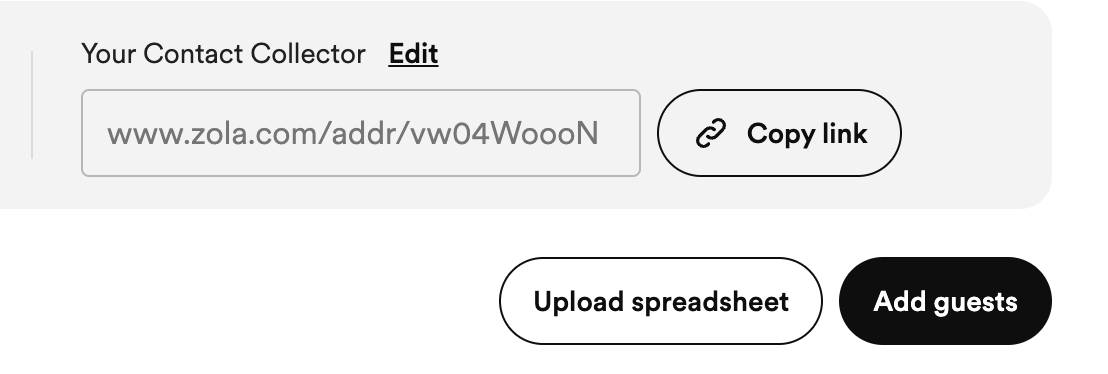
- If you already have a list started in spreadsheet form, you can add that information to our spreadsheet template (right next to the add guests button in the screenshot above). Click "Upload a Spreadsheet," then follow the directions on how to build your spreadsheet from there - check out our step-by-step guide here.
- If you have a list of names with no mailing addresses, use your Contact Collector to request info from your guest via email, mobile, or DM. Your guests will be able to fill out a form with their contact info and we'll add them to your list for you.
*Don't worry, adding folks to your guest list does not trigger any alert to your guests, no one will be able to see the list except for you and your spouse-to-be!
Once you have guests uploaded into your Guest List (and you have at least one event created in your Events tab), you can then select what events each guest is invited to by heading over to your Invite Guests page.
We highly recommend downloading the free Zola Weddings app (for iOS), so you can build your guest list directly from your phone contacts.