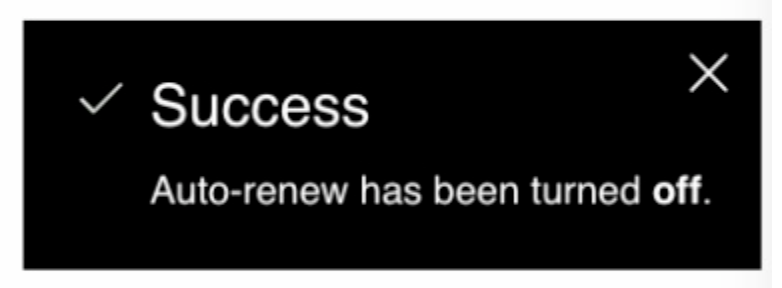If you no longer need your domain, you can cancel your auto-renewal with GoDaddy in just a few steps:
- Log into the Zola domains under GoDaddy Domain Control Center
- Click on 'Manage All'
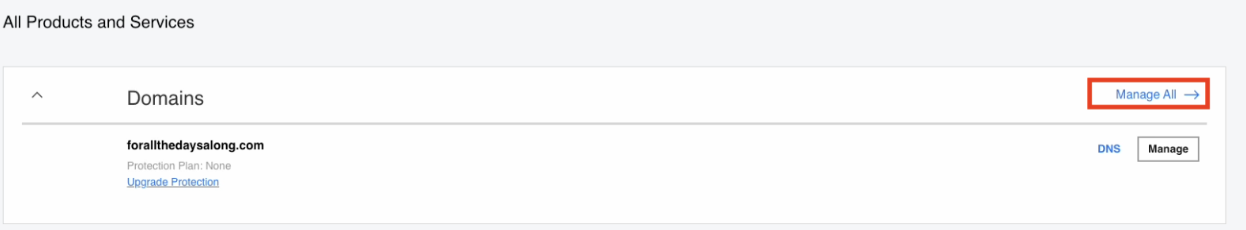
- Filter by Auto-Renew in the event that you own multiple domains
- Choose the domain(s) you want to turn Auto-renew off and click on the "On" button
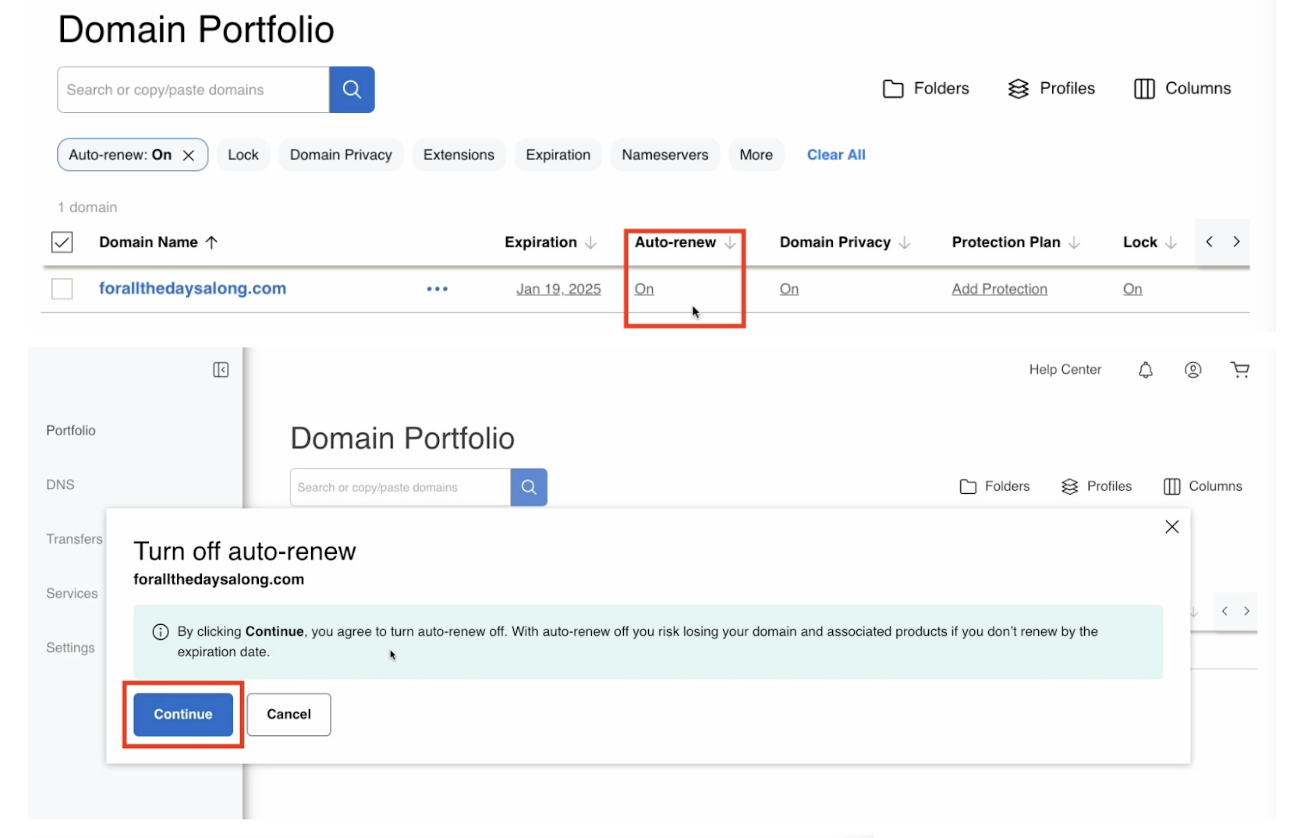
- A pop-up will appear stating you are agreeing to turn off auto-renew and could lose your domain if you don't renew by the expiration date. Select to continue and you will get a success message