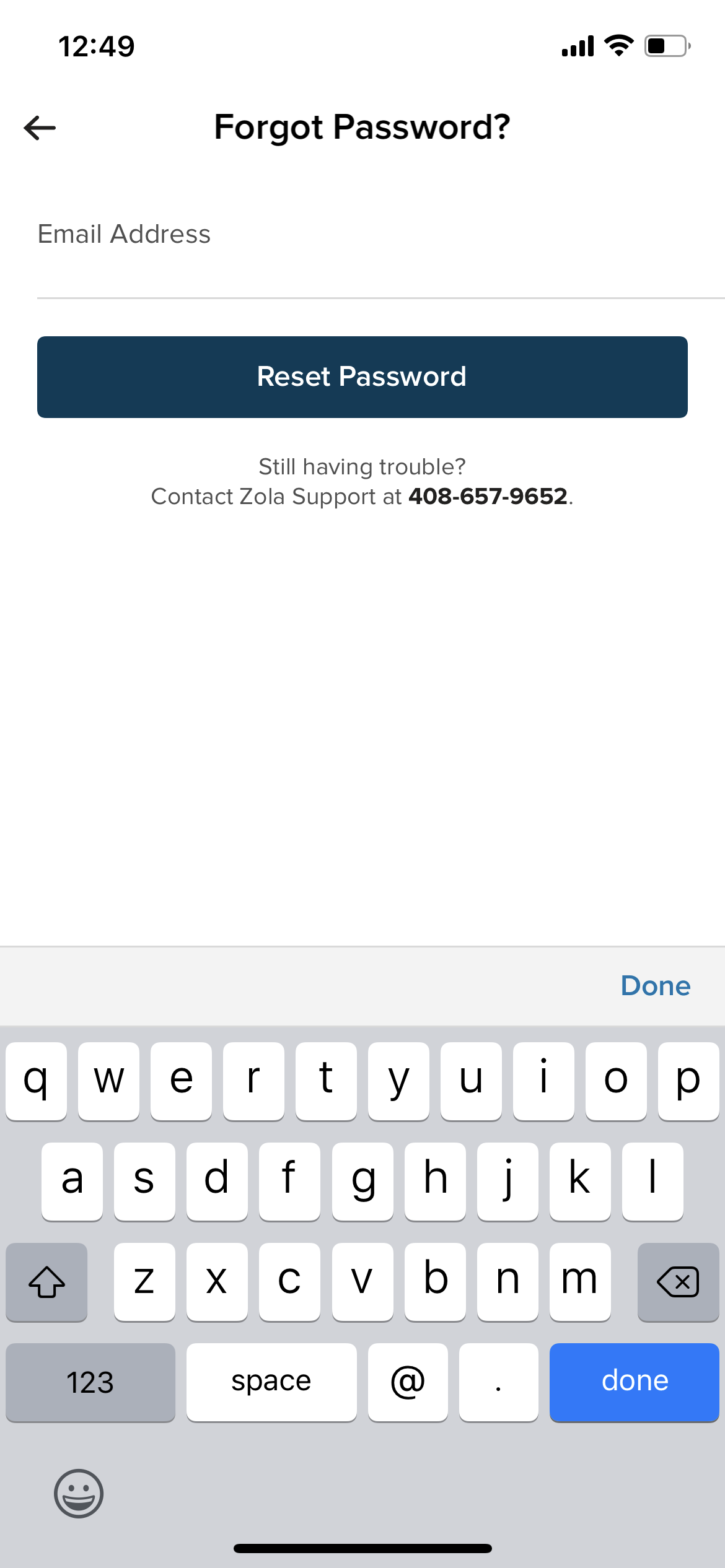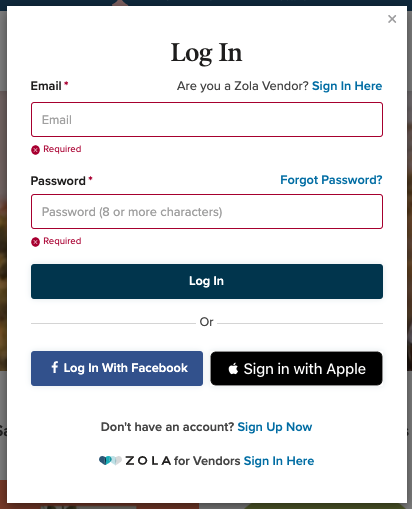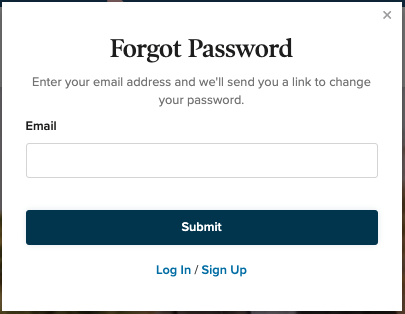We've all been there! Follow these simple steps and you'll be back in no time.
- Go to http://www.zola.com/
- Click "Log In" at the top right-hand side of the page.
- Just below the space to enter your password, you'll see "Forgot Password?"-click on that, and you'll be asked to enter your email address.
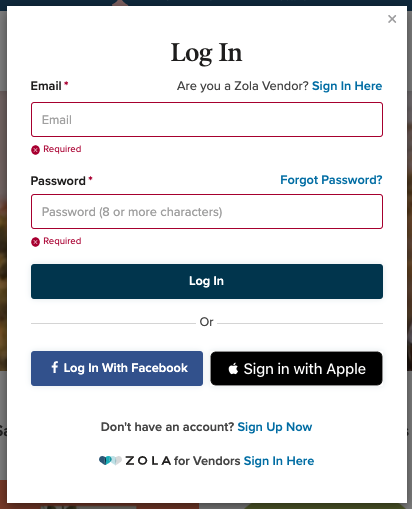
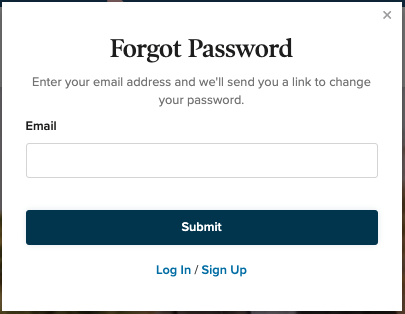
- Click "Submit" and check for an email with instructions on resetting your password. That should do the trick, but feel free to contact us if you have any further trouble whatsoever. We're always happy to help!
Working from the app?
You can request a password reset from the log in screen by clicking the Forgot option there.