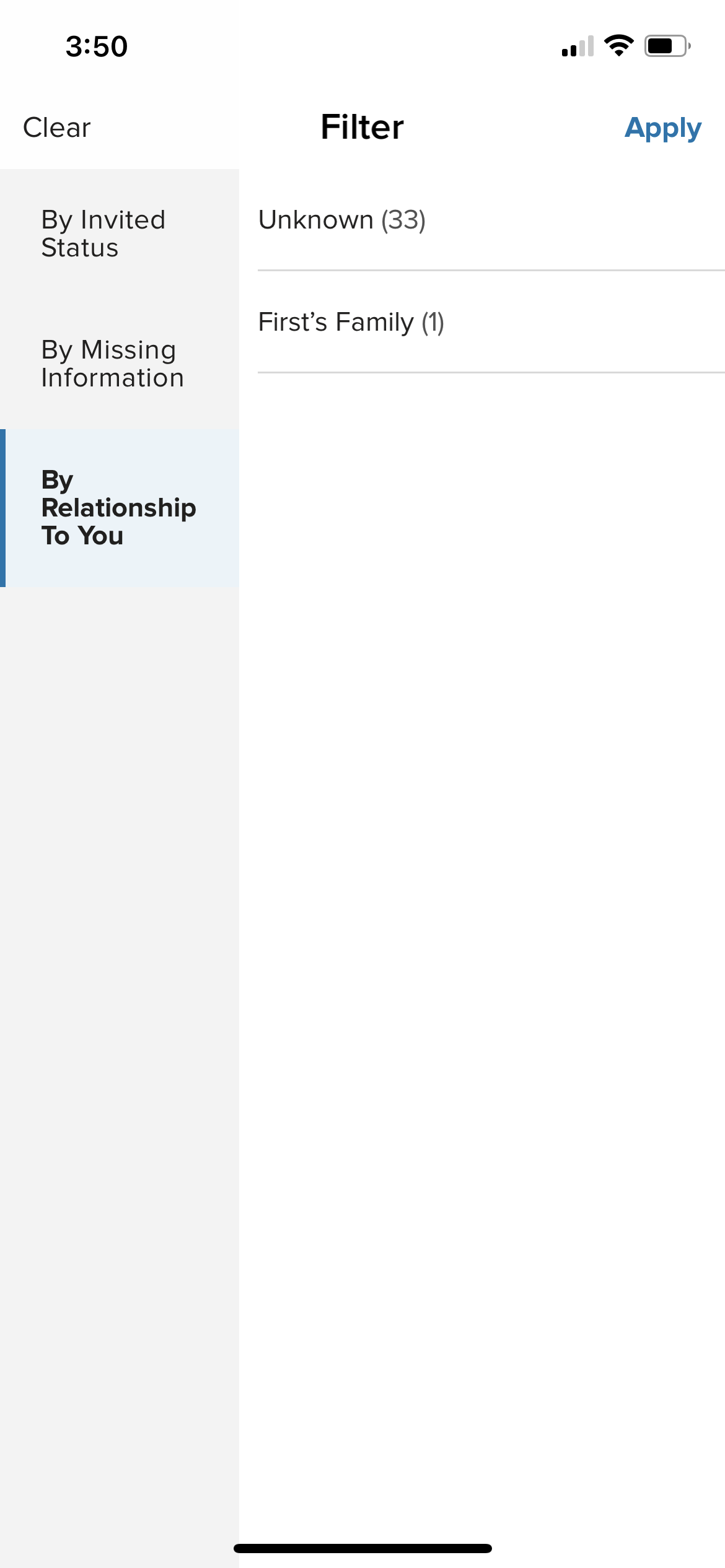Yes-we love our filters!
To filter within your Guest List use the Filter Guests dropdown menu to filter by "Definitely Invited," "Maybe Invited," "Missing Information," or "Relationship to You."
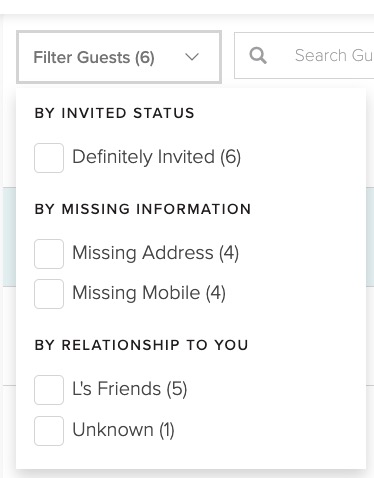
Within the Track RSVPs tab, you can also filter by guests who are "Attending", "Declined," or have not yet RSVP'd.

Working from the app?
To filter within the app just tap the icon on the upper right side of the screen that looks like a series of sliding buttons, shown below, this will open the filter options:
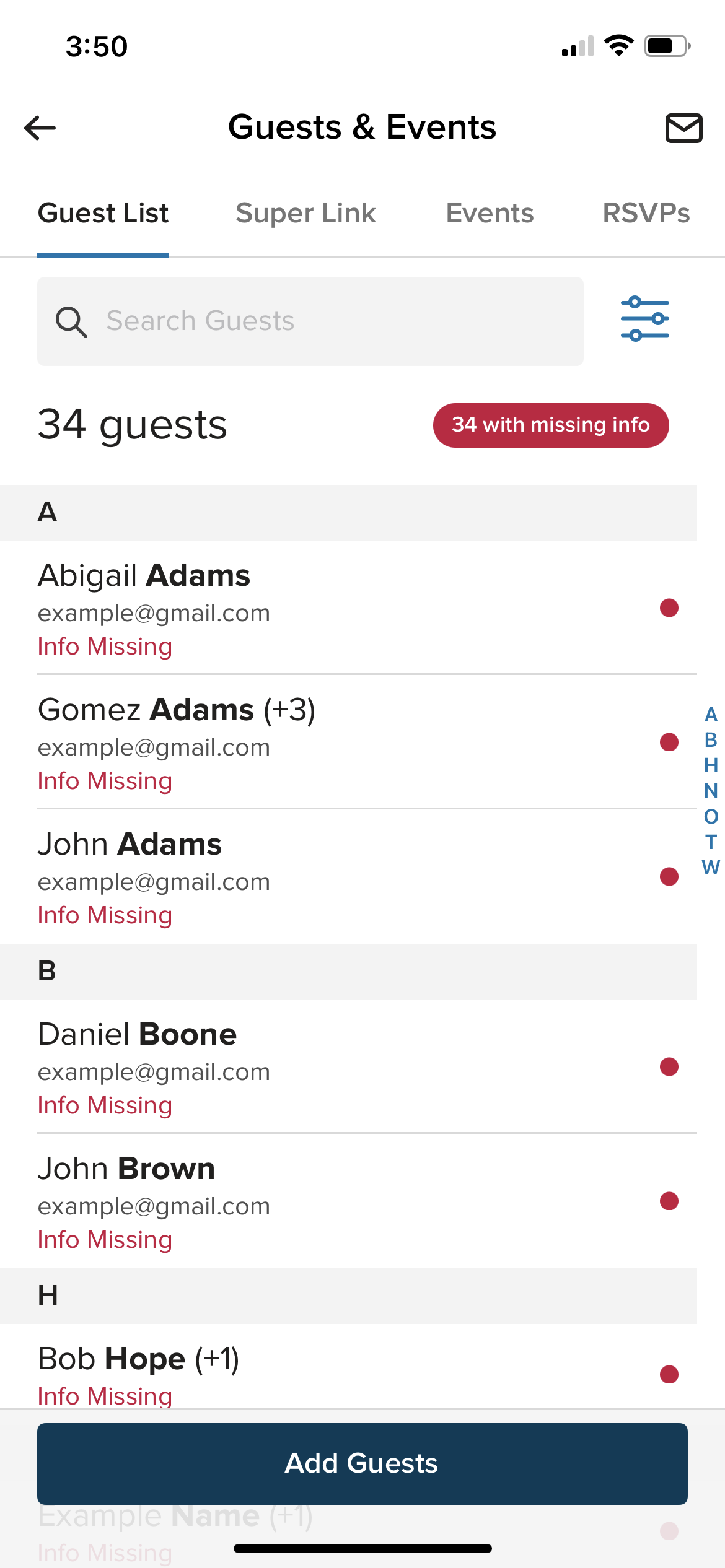
From there you can use the filters to sort within your guest list by invited status, missing information, or relationship to you.